YouTube is an international Web-based service that gives users the opportunity to upload, share, watch and monetized videos. This social network was created in 2005, and now it is among the leading and the most significant of the similar ones in the international level. Here’s a comprehensive overview of How to be Youtuber in India in 2024
If you want to be Know a How to be Youtuber in India in 2024 here is a detailed guide to be YouTube and earning extra income. Being a YouTube is not an easy task so we have some tips and tricks from the famous YouTube in India who not only make youtube as there career but only income source for themself and earn in lakhs
Detail Guide: How to be a YouTuber in India
Here is the detail Guide for how to be a Youtuber in India in 2024 are
Define Your Niche
Defining your niche is a critical first step to becoming a successful YouTuber in India. A niche is a specific topic or area of interest that your content will focus on, helping you attract and retain a dedicated audience. Here’s how to define your niche:
Identify Your Passion
Personal Interests: Choose a topic you are genuinely passionate about. This could be anything from technology, cooking, travel, beauty, fitness, gaming, education, or DIY projects.
Expertise and Skills: Consider your knowledge and skills in certain areas. Sharing your expertise can provide value to your audience and establish you as an authority in that niche.
Research Your Audience
Audience Interests: Use tools like Google Trends and YouTube Analytics to understand what topics are trending and popular among your potential viewers.
Demographic Insights: Identify the age, gender, location, and preferences of your target audience. This helps tailor your content to meet their specific needs and interests.
Online Communities: Engage with online forums, social media groups, and other communities where your potential audience hangs out. This can provide insights into their interests, problems, and content consumption habits.
Analyze the Competition
Competitive Analysis: Look at successful YouTuber in India in your chosen niche. Analyze their content, audience engagement, and growth strategies to understand what works well.
Identify Gaps: Find gaps in the existing content where you can provide unique value or a different perspective. This could be through a unique style, in-depth tutorials, or covering topics that others haven’t explored extensively.
Test and Validate
Experiment with Content: Start by creating a few videos on different topics within your niche to see which ones resonate most with your audience.
Collect Feedback: Pay attention to viewer feedback, comments, and engagement metrics. This will help you refine your content strategy and focus on what your audience enjoys most.
Create a YouTube Channel
Creating a YouTube channel is the foundational step to sharing your content with the world. Here’s a detailed guide to help you become YouTuber in India
Sign In to YouTube
Google Account: Ensure you have a Google account. If you don’t, create one by visiting Google Account Creation.
Sign In: Go to YouTube, and sign in using your Google account credentials.
Create a Channel
Profile Picture: Click on your profile picture or icon in the top right corner of the YouTube homepage.
Create a Channel: From the dropdown menu, select “Create a channel.”
Setup Process: Follow the on-screen prompts to set up your new channel. You can choose to create a personal channel or a brand account if you want multiple people to manage the channel.
Customize Your Channel
Channel Art: Add channel art to make your channel visually appealing. Use tools like Canva to create professional-looking banners. The recommended dimensions for YouTube channel art are 2560 x 1440 pixels.
Profile Picture: Upload a high-quality profile picture that represents you or your brand. The recommended size is 800 x 800 pixels.
Channel Description: Write a compelling description that explains what your channel is about, what viewers can expect, and why they should subscribe. Be clear and concise, highlighting the unique value your channel offers.
Links and Social Media: Add links to your social media profiles, website, or other relevant platforms. This helps viewers connect with you across different channels.
Add Sections and Playlists
Organize Content: Use sections and playlists to organize your videos. This makes it easier for viewers to find and watch related content.
Feature Popular Videos: Highlight popular or important videos on your channel’s homepage to attract new viewers.
Verify Your Channel
Channel Verification: Verify your channel by providing a phone number. Verification unlocks additional features like custom thumbnails, live streaming, and videos longer than 15 minutes.
Custom URL: Once your channel meets certain criteria (like having 100 subscribers), you can set a custom URL to make it easier for viewers to find your channel.
Upload Your First Video
Prepare Your Video: Ensure your video is edited and optimized for upload. Use engaging titles, descriptions, and tags that include relevant keywords.
Upload: Click the camera icon with a plus sign in the top right corner, select “Upload video,” and follow the prompts to upload your first video.
Optimize Your Channel for SEO
Channel Keywords: Add relevant keywords to your channel settings to improve discoverability. Go to YouTube Studio > Settings > Channel > Basic Info.
Descriptions and Tags: Use detailed descriptions and appropriate tags for each video to help YouTube’s algorithm understand your content and recommend it to the right audience

Plan Your Content
Planning your content is essential for building a successful YouTube channel. It ensures consistency, helps you stay organized, and keeps your audience engaged. Here’s a comprehensive guide to planning your content:
Content Strategy
-
Define Your Goals:
- Set clear objectives for your channel, such as increasing subscribers, boosting engagement, or driving traffic to a website.
- Align your content strategy with these goals.
-
Type of Content:
- Decide on the format of your videos. Common types include vlogs, tutorials, reviews, interviews, Q&A sessions, and live streams.
- Consider mixing different formats to keep your channel dynamic and engaging.
-
Identify Key Topics:
- List broad topics related to your niche that you are knowledgeable and passionate about.
- Break these down into specific video ideas. For example, if your niche is cooking, broad topics could be “Indian Recipes” and specific video ideas could be “How to Make Butter Chicken.”
Content Calendar
-
Schedule Regular Uploads:
- Decide on the frequency of your uploads (e.g., weekly, bi-weekly, or daily) based on your capacity and audience preferences.
- Consistency is crucial for retaining viewers and growing your audience.
-
Plan Ahead:
- Create a content calendar using tools like Google Calendar, Trello, or Asana.
- Plan your videos at least a month in advance to ensure you always have content ready.
-
Seasonal and Trend-Based Content:
- Incorporate seasonal topics (festivals, holidays) and trending topics to stay relevant and attract more viewers.
- Use tools like Google Trends and YouTube Trends to identify popular topics.
Content Creation Process
-
Research and Script:
- Conduct thorough research for each video to ensure accuracy and depth.
- Write scripts or outlines to structure your content, making it clear and engaging. This helps in delivering your message effectively.
-
Shooting and Editing:
- Set up a consistent filming environment with good lighting and sound quality.
- Record your videos, ensuring clear visuals and audio.
- Edit your videos using software like Adobe Premiere Pro, Final Cut Pro, or free options like DaVinci Resolve. Focus on clean cuts, engaging transitions, and adding relevant graphics or text.
-
Thumbnails and Titles:
- Create eye-catching thumbnails using tools like Canva or Photoshop. Thumbnails should be clear, high-quality, and relevant to the content.
- Write compelling titles that include relevant keywords and spark curiosity. A good title is crucial for attracting clicks.
-
Descriptions and Tags:
- Write detailed descriptions for each video, including relevant keywords, timestamps, and links to related content or social media.
- Use tags to help YouTube’s algorithm understand your video’s content and recommend it to the right audience.
Engage with Your Audience
-
Calls to Action:
- Encourage viewers to like, comment, and subscribe. Ask questions to prompt comments and engage in discussions.
- Use end screens and cards to promote other videos, playlists, or external links.
-
Community Interaction:
- Respond to comments and engage with your audience to build a loyal community.
- Use YouTube’s Community tab to post updates, polls, and behind-the-scenes content to keep your audience engaged between videos.
Analyze and Adapt
-
Track Performance:
- Use YouTube Analytics to monitor your video performance, understanding metrics like watch time, audience retention, and engagement rates.
- Identify which types of content perform best and adjust your strategy accordingly.
-
Feedback Loop:
- Pay attention to viewer feedback in comments and social media.
- Adapt your content based on this feedback to better meet your audience’s preferences and needs.
Invest in Equipment
Investing in the right equipment is crucial for producing high-quality videos that attract and retain viewers. Here’s a detailed guide on what equipment you need and tips for choosing the best options to become YouTuber in India
Camera
DSLR and Mirrorless Cameras:
Popular Choices: Canon EOS M50, Sony Alpha a6400, Nikon Z50.
Benefits: Excellent image quality, interchangeable lenses, better control over settings.
Smartphones:
Top Models: iPhone 13 Pro, Samsung Galaxy S21 Ultra.
Benefits: High-quality cameras with 4K video capability, portability, and ease of use.
Action Cameras:
Popular Models: GoPro Hero 10, DJI Osmo Action.
Benefits: Durability, wide-angle shots, excellent for outdoor and action shots.
Microphone
Lavalier Microphones:
Popular Choices: Rode SmartLav+, Sennheiser ME 2.
Benefits: Affordable, portable, ideal for recording clear speech.
Shotgun Microphones:
Popular Models: Rode VideoMic Pro+, Shure VP83.
Benefits: High directionality, good for reducing background noise, excellent audio quality.
USB and XLR Microphones:
Popular Choices: Blue Yeti, Audio-Technica AT2020.
Benefits: Superior sound quality, ideal for voiceovers and stationary recordings.
Lighting
Softbox Lights:
Popular Models: Neewer 2-Pack Softbox Lighting Kit, Fovitec Softbox Lighting Kit.
Benefits: Soft, even lighting, reducing harsh shadows, and enhancing video quality.
Ring Lights:
Popular Choices: Neewer Ring Light Kit, UBeesize 10” Selfie Ring Light.
Benefits: Excellent for beauty and close-up shots, provides flattering lighting.
LED Panels:
Popular Models: Neewer 660 LED Video Light, GVM 800D RGB LED Video Light.
Benefits: Versatile, adjustable brightness and color temperature, compact.
Tripods and Stabilizers
Tripods:
Popular Choices: Manfrotto Compact Action Tripod, Joby GorillaPod.
Benefits: Stability for stationary shots, adjustable heights, essential for all shooting environments.
Stabilizers/Gimbals:
Popular Models: DJI Ronin-S, Zhiyun Crane 3.
Benefits: Smooth, stabilized footage, ideal for dynamic shots and vlogging.
Editing Software
Professional Software:
Adobe Premiere Pro: Industry-standard, comprehensive features for professional editing.
Final Cut Pro: Mac-exclusive, powerful editing tools, user-friendly interface.
Free Options:
DaVinci Resolve: Advanced features, professional-grade editing, color correction.
HitFilm Express: Free, robust editing tools, good for beginners and intermediate users.
Additional Accessories
Green Screen:
Benefits: Enables background removal and special effects, enhancing production value.
External Hard Drives:
Popular Choices: Seagate Backup Plus, WD My Passport.
Benefits: Extra storage for large video files, ensuring data backup and portability.
Batteries and Memory Cards:
Batteries: Ensure you have extra batteries for your camera to avoid interruptions during shoots.
Memory Cards: Use high-speed memory cards (e.g., SanDisk Extreme Pro) for smooth recording and ample storage.
Tips for Investing in Equipment
Start with Essentials:
Prioritize investing in a good camera, microphone, and basic lighting. These are crucial for high-quality video and audio.
Gradual Upgrades:
As your channel grows, gradually invest in more advanced equipment like stabilizers, multiple lighting setups, and additional accessories.
Research and Reviews:
Read reviews, watch tutorials, and compare products before purchasing. Make sure the equipment fits your specific needs and budget.
Budgeting:
Set a budget for your initial investment. Consider second-hand or refurbished equipment to save costs without compromising quality.