The SEO Executive Role is In Demand Position right now. Many people are applying for the interview, but we all get a little nervous at the time of the interview, so it’s essential to prepare ourselves. Here is the SEO Interview Question.
Google is the most important part of our life whenever we are stuck on something we search for it in the search engine because we are very reliable in it. Here is the top SEO Interview Questions are listed here.
Basic SEO Interview Question for Fresher
SEO stands for Search Engine Optimization. It is the practice of optimizing a website to increase its visibility for relevant searches. The better visibility a site has in search results, the more likely it is to attract attention and drive traffic to the site
The main components of SEO are On-page SEO, Off-page SEO, and Technical SEO. On-page SEO involves optimizing individual pages to rank higher and earn more relevant traffic. Off-page SEO involves activities outside the website like link building. Technical SEO focuses on improving the site’s backend structure and foundation.
A keyword is a specific word or phrase that users enter into search engines to find information. Keywords are important in SEO because they help search engines understand the content of a webpage and match it with relevant search queries.
A backlink is a link from one website to another. Backlinks are important in SEO because they are considered by search engines as votes of confidence, which can improve a site’s ranking and authority.
White hat SEO refers to ethical optimization techniques and strategies that follow search engine guidelines. Black hat SEO involves using deceptive or manipulative tactics to achieve higher rankings, which can result in penalties from search engines.
Meta tags are snippets of text that describe a page’s content. They don’t appear on the page itself but only in the page’s code. Common meta tags include the title tag, meta description, and meta keywords tag.
A sitemap is a file where you provide information about the pages, videos, and other files on your site, and the relationships between them. Search engines like Google read this file to crawl your site more effectively.
Keyword research involves finding and analyzing search terms that people enter into search engines. The process includes identifying potential keywords, assessing their competitiveness and search volume, and selecting the most relevant and effective keywords for your content.
A robots.txt file tells search engine crawlers which pages or files the crawler can or can’t request from your site. This is used mainly to avoid overloading your site with requests and to prevent certain pages from appearing in search engine results.
Common on-page SEO techniques include optimizing title tags, meta descriptions, headers, and content with relevant keywords, using internal linking, ensuring mobile-friendliness, and improving page load speed.
Page speed is important in SEO because search engines consider it as a ranking factor. Faster-loading pages provide a better user experience and can reduce bounce rates, which can positively impact a site’s ranking.
Alt text is used to describe the content of an image. It helps search engines understand what the image is about, which can contribute to better SEO. It also improves accessibility for users with visual impairments who use screen readers.
Organic search results are the listings on a search engine results page (SERP) that appear because of their relevance to the search terms, as opposed to being advertisements. Paid search results are advertisements that appear on top of or beside the organic results and are marked as ads.
An XML sitemap is a file that lists a website’s essential pages to ensure search engines can find and crawl them all. An HTML sitemap is a page on your website that helps visitors find content and navigate your site. XML sitemaps are primarily for search engines, while HTML sitemaps are for users.
A canonical tag is a way of telling search engines that a specific URL represents the master copy of a page. Using the canonical tag prevents problems caused by identical or duplicate content appearing on multiple URLs.
Technical SEO Interview Question
Technical SEO refers to the optimization of a website’s technical aspects to improve its visibility and ranking in search engine results pages (SERPs). This involves ensuring that a website is properly crawled and indexed by search engines, has a fast loading speed, is mobile-friendly, has a secure HTTPS connection, and uses structured data for rich results.
Making a website mobile-friendly involves using responsive web design, which adjusts the layout based on the screen size and orientation of the device. This can be achieved by:
- Using flexible grids and layouts.
- Optimizing images for different devices.
- Implementing a viewport meta tag to control layout on mobile browsers.
- Ensuring touch-friendly navigation.
- Reducing page load times with optimized images and minimized code.
Page speed is crucial for SEO as it directly affects user experience. Faster loading pages lead to lower bounce rates, higher user engagement, and better rankings in SERPs. Google has indicated that site speed is a ranking factor, and tools like Google’s PageSpeed Insights can help identify areas for improvement.
Improving a website’s crawlability can be done by:
- Creating and submitting a comprehensive XML sitemap.
- Using robots.txt to control which pages search engines should crawl.
- Ensuring internal linking is logical and helps with site navigation.
- Fixing broken links and redirects.
Minimizing duplicate content to avoid confusing search engines.
Canonical tags are HTML elements used to prevent duplicate content issues by specifying the “canonical” or preferred version of a webpage. This helps search engines understand which URL to index and rank, ensuring that link equity is not split between multiple versions of the same content.
HTTPS (Hypertext Transfer Protocol Secure) is important for SEO because it provides a secure connection by encrypting data between the user and the server. Google considers HTTPS a ranking signal, and websites using HTTPS are favored over non-secure ones. It also builds trust with users, enhancing their overall experience.
Structured data is a standardized format for providing information about a page and classifying the content. Schema markup is a type of structured data that helps search engines understand the content of your website. By using schema markup, you can enhance your search listings with rich snippets, such as review stars, event details, and other information that improves click-through rates.
Duplicate content can be handled by:
- Using canonical tags to indicate the preferred version of a page.
- Setting up 301 redirects to point duplicate content to the original page.
- Using the “noindex” meta tag on pages that should not be indexed.
- Creating unique, high-quality content to avoid duplication.
- Consolidating similar content into a single comprehensive page.
Common tools for technical SEO audits include:
- Google Search Console for monitoring and troubleshooting site performance.
- Google Analytics for traffic and behavior analysis.
- Screaming Frog SEO Spider for crawling websites and identifying technical issues.
- SEMrush and Ahrefs for comprehensive
- SEO analysis and tracking.
- PageSpeed Insights and GTmetrix for page speed optimization.
- Moz Pro for on-page optimization and link analysis.
To fix a website with slow load times, you can:
- Optimize images by compressing them and using appropriate formats.
- Minimize CSS, JavaScript, and HTML files to reduce their size.
- Implement lazy loading for images and videos.
- Enable browser caching to reduce server load.
- Use a Content Delivery Network (CDN) to distribute content efficiently.
- Optimize server response times by upgrading hosting services or using faster servers.
- Ensure that third-party scripts and plugins are minimized and optimized
Practical SEO Interview Question
To perform a technical SEO audit, follow these steps:
Crawl the Website:
Use tools like Screaming Frog, Ahrefs, or SEMrush to crawl the website and identify issues.
Check for Indexing Issues:
Use Google Search Console to check for indexing errors and ensure all important pages are indexed.
Review Site Structure:
Analyze the site’s architecture, ensuring a logical hierarchy and efficient internal linking.
Inspect URL Structure:
Ensure URLs are clean, descriptive, and use hyphens to separate words. Avoid excessive parameters.
Assess Page Speed:
Use Google PageSpeed Insights and GTmetrix to evaluate page load times and identify optimization opportunities.
Mobile-Friendliness:
Use Google’s Mobile-Friendly Test to ensure the site is responsive and works well on mobile devices.
Check HTTPS Implementation:
Verify that the site uses HTTPS and there are no mixed content issues.
Review Meta Tags:
Ensure each page has unique, descriptive title tags and meta descriptions.
Examine Structured Data:
Use tools like Google’s Structured Data Testing Tool to ensure correct implementation of schema markup.
Identify Duplicate Content:
Use canonical tags to manage duplicate content and review for any unnecessary duplication.
Review Backlinks:
Use Ahrefs or Moz to analyze the backlink profile, ensuring quality and relevance.
Fix Errors:
Address any 404 errors, broken links, and redirect issues
To optimize a website for local SEO:
Google My Business (GMB):
Claim and optimize your GMB listing with accurate business information, categories, and photos.
Local Citations:
Ensure NAP (Name, Address, Phone number) consistency across all local directories and listings.
Localized Content:
Create content that is relevant to local users, such as local news, events, and blogs.
Reviews and Ratings:
Encourage satisfied customers to leave positive reviews on your GMB and other review platforms.
Local Keywords:
Optimize website content with local keywords, including city and neighborhood names.
Local Backlinks:
Acquire backlinks from local businesses, news sites, and community blogs.
Structured Data:
Implement local business schema markup to enhance search engine understanding.
Mobile Optimization:
Ensure the site is mobile-friendly, as many local searches are conducted on mobile devices.
Approach keyword research by:
Brainstorming:
Start with a list of relevant topics related to your business.
Using Tools:
Use tools like Google Keyword Planner, Ahrefs, SEMrush, and Moz Keyword Explorer to find related keywords and their search volumes.
Analyzing Competitors:
Look at competitors’ websites to identify the keywords they are targeting.
Long-Tail Keywords:
Focus on long-tail keywords which are less competitive and more specific.
Search Intent:
Understand the intent behind the keywords (informational, navigational, transactional).
SERP Features:
Analyze the search results to identify opportunities for rich snippets, featured snippets, and other SERP features.
Content Mapping:
Map keywords to specific pages and ensure content is optimized around these keywords.
Handle a sudden drop in organic traffic by:
Checking for Manual Actions:
Review Google Search Console for any manual action notifications.
Analyzing Recent Changes:
Consider recent changes made to the site (e.g., redesign, new content, code changes).
Reviewing Algorithm Updates:
Check for recent Google algorithm updates that might have affected the site.
Inspecting Technical Issues:
Conduct a technical audit to identify crawl errors, server issues, or indexation problems.
Competitor Analysis:
Analyze competitors to see if they have made changes that could impact your rankings.
Backlink Profile:
Review the backlink profile for any lost or toxic links.
Content Analysis:
Ensure that key content has not been removed or significantly altered.
Traffic Sources:
Use Google Analytics to identify which pages and sources have experienced the drop.
User Behavior:
Analyze user behavior metrics like bounce rate and average session duration to identify any UX issues.
Measure the success of an SEO campaign by tracking:
Organic Traffic:
Monitor organic traffic using Google Analytics to see the number of visitors from search engines.
Keyword Rankings:
Track the rankings of target keywords using tools like Ahrefs or SEMrush.
Conversions:
Measure conversions and goal completions attributed to organic search.
Bounce Rate and Dwell
Time:
Analyze bounce rate and dwell time to gauge user engagement and content quality.
Backlink Profile:
Monitor the number and quality of backlinks using tools like Ahrefs or Moz.
CTR (Click-Through Rate):
Check the CTR of your pages in Google Search Console.
Page Load Time:
Ensure page load times are optimized and track improvements using PageSpeed Insights.
Mobile Friendliness:
Use Google’s Mobile-Friendly Test to track improvements in mobile usability.
Technical SEO Metrics:
Track metrics like crawl errors, indexed pages, and site speed.
User Engagement:
Monitor metrics such as pages per session and average session duration to assess user engagement.
Optimize an e-commerce website by:
Keyword Research:
Identify product-specific keywords and long-tail variations.
Product Pages:
Optimize product titles, descriptions, and images with relevant keywords.
Site Structure:
Ensure a clean, logical site structure with easy navigation and proper categorization.
URL Structure:
Use SEO-friendly URLs that include keywords and are easy to read.
Meta Tags:
Create unique, compelling title tags and meta descriptions for each product and category page.
User Reviews:
Enable and encourage user reviews to add unique content and build trust.
Mobile Optimization:
Ensure the site is fully responsive and mobile-friendly.
Page Speed:
Optimize page load times with compressed images, minified code, and efficient caching.
Internal Linking:
Use internal links to related products, categories, and blog posts.
Schema Markup:
Implement product schema markup to enhance search results with rich snippets.
Backlinks:
Acquire high-quality backlinks from relevant, authoritative sites.
Content Marketing:
Create blog content, guides, and videos to attract organic traffic and build brand authority.
Fill up the form to generate CV
If you are still struggling to make your CV. Comment dow your Detail below our Team will reach out to you and our professional will help you to build your CV.
Experience SEO Interview Question
I worked on an SEO campaign for an e-commerce client that sold organic skincare products. The key strategies included:
Keyword Research and Optimization:
Conducted thorough keyword research to identify high-volume, low-competition keywords.
Optimized product pages, blog content, and category pages with these keywords.
Content Marketing:
Developed a content calendar and created high-quality blog posts, how-to guides, and skincare tips.
Implemented a FAQ section based on common customer queries.
Technical SEO Improvements:
Improved site speed by optimizing images, leveraging browser caching, and minimizing code.
Ensured the website was fully mobile-responsive.
Link Building:
Secured guest posts on relevant beauty and health blogs.
Participated in industry forums and leveraged partnerships for backlinks.
Local SEO:
Optimized the Google My Business listing and encouraged customer reviews.
Built citations on local directories.
Results:
Within six months, organic traffic increased by 45%, the average session duration improved by 30%, and online sales from organic traffic grew by 50%. The site also achieved top 5 rankings for several high-value keywords.
When managing a website migration, I follow these steps:
Pre-Migration Planning:
Conduct a comprehensive audit of the current site, including URL structure, backlinks, and existing rankings.
Create a detailed migration plan that includes timelines, key tasks, and responsibilities.
URL Mapping:
Develop a URL mapping document to ensure all old URLs are correctly redirected to the new URLs using 301 redirects.
Backup:
Ensure that all current site data is backed up.
On-Page Optimization:
Verify that title tags, meta descriptions, headers, and content are optimized on the new site.
Technical Setup:
Set up the new site with proper canonical tags, robots.txt, and XML sitemap.
Ensure the new site is mobile-friendly and has fast load times.
Testing:
Test the new site in a staging environment to identify and fix any issues before going live.
Post-Migration:
Monitor the site closely using Google Search Console and analytics tools to check for any crawl errors or traffic drops.
Submit the new sitemap to Google Search Console.
Reporting:
Keep stakeholders informed about the migration status and any issues encountered.
Results:
By following these steps, I managed to migrate a large e-commerce site with minimal impact on SEO performance. The site retained its rankings for major keywords and experienced only a minor, temporary drop in organic traffic, which recovered within a few weeks.
At a previous job, I noticed a sudden drop in organic traffic for a client’s website. Upon investigation, I identified the following critical issues:
Indexing Problems:
Several key pages were not being indexed by Google due to a misconfigured robots.txt file.
Duplicate Content:
There were multiple versions of the homepage accessible through different URL parameters, causing duplicate content issues.
At a previous job, I noticed a sudden drop in organic traffic for a client’s website. Upon investigation, I identified the following critical issues:
Indexing Problems:
- Several key pages were not being indexed by Google due to a misconfigured robots.txt file.
Duplicate Content:
- There were multiple versions of the homepage accessible through different URL parameters, causing duplicate content issues.
Steps Taken:
Fixing the Robots.txt:
- Corrected the robots.txt file to ensure that all important pages were allowed to be crawled and indexed.
Implementing Canonical Tags:
- Added canonical tags to the duplicate pages to indicate the preferred version to search engines.
301 Redirects:
- Set up 301 redirects for the duplicate URLs to consolidate link equity and avoid further duplication issues.
Re-submitting the Sitemap:
- Updated and re-submitted the XML sitemap to Google Search Console.
Results: After implementing these fixes, the website’s organic traffic started to recover within a couple of weeks. Within a month, the traffic levels were back to normal, and some pages even saw improved rankings due to the elimination of duplicate content issues.Fixing the Robots.txt:
Corrected the robots.txt file to ensure that all important pages were allowed to be crawled and indexed.
Implementing Canonical Tags:
Added canonical tags to the duplicate pages to indicate the preferred version to search engines.
301 Redirects:
Set up 301 redirects for the duplicate URLs to consolidate link equity and avoid further duplication issues.
Re-submitting the Sitemap:
Updated and re-submitted the XML sitemap to Google Search Console.
Results:
After implementing these fixes, the website’s organic traffic started to recover within a couple of weeks. Within a month, the traffic levels were back to normal, and some pages even saw improved rankings due to the elimination of duplicate content issues.
In Digi Rathi, you get a complete SEO Course with 100% placement assistance. We Provide online and offline Classes to students
Tips to Remember in the Interview
Here is the tips to Remember before the SEO Interview Question
Research the Company:
Understand the company’s products, services, and target audience.
Familiarize yourself with their website, blog, and social media presence.
Review Your Experience:
Prepare to discuss specific SEO projects you’ve worked on, including the strategies you used and the results you achieved.
Be ready to explain any tools and techniques you are proficient with.
Stay Updated:
Be aware of the latest SEO trends, algorithm updates, and best practices.
Follow industry blogs and resources like Moz, Search Engine Journal, and Google Webmaster Central.