Instagram is one of the most used and most liked platforms today. Everyone is on Instagram and using Instagram to capture the moment and share it.
Do you wish to grow your Instagram account in 2024? Then you probably need the right tools to manage the profile, boost engagement, and attract more followers.
In this article, I have shared the 15+ top Instagram (IG) tools that can help you easily reach your objectives. These tools are specially made for Instagram Success
Why Use IG Tools?
Managing an Instagram account, especially if you want it to grow, is not easy. There are many things you should think about, beginning with content creation and posts scheduling, analysis of performance, and interaction with followers. That’s where the importance of using IG tools comes in. These products save time and effort by automating tasks and giving you insights and the opportunity to improve your strategy.
Benefits that you’ll get from using Instagram tools include:
Time-Saving : They would automatically post at scheduled times, automatically respond to messages and make the process easier posting a comment.
Performance Tracking : Most analytics tools would give you powerful insights into what’s working great in those posts, so you know just where to fine-tune your content strategy.
More Engagement : Some tools have the ability to help in interactions on your website, but they enable you to engage more with your target audience or followers, thus nurturing relationships and, gradually, grow your followers base.
Content Creation : Some even offer photo editing and video creating, as well as helping you design really attractive visuals.
Now that you got the idea of why you need IG tools, let’s see what the top 15+ tools for you are to increase your Instagram account in 2024.
15+ Top IG Tools to Grow Your Instagram Account in 2024
1. Buffer
Price: Free (limited features); Paid plans start at $15/month
2.Hootsuite
Feature
Scheduled Post: Schedule your posts on Instagram to post at regular intervals.
Social Media Management: Manage all your social media accounts, Twitter, Facebook, and LinkedIn- from one dashboard.
Content Calendar: A visual calendar where you see all the scheduled posts and can plan your upcoming content.
Analytics and Reporting: Access deep analytics to track performance metrics such as engagement, reach, and follower growth.
Team Collaboration-invite your team members to contribute in creating content, scheduling, and managing social media interactions.
Library-for storing and organizing your images and videos- helpful for quick access while scheduling posts.
Hashtag Monitor-for tracking specific hashtags, track conversations, and engage with your audience perfectly.
Social Listening-track brand mentions, keywords, and competitor activity on social media to stay up-to-date with your market.
Customizable Dashboards: see the metrics and social media interactions you need in one place by creating personalized dashboards.
App Integrations: connect to dozens of apps, including Google Drive, Dropbox, and so many more, to supercharge your workflow.
3.Later
Feature of Later
Visual Content Calendar: Plan and schedule Instagram posts with a drag-and-drop calendar view for easy organization.
Media Library: Store and manage all your images and videos in one place for quick access when creating posts.
Auto-Publishing: Automatically publish posts to Instagram without needing to send reminders or notifications.
Linkin. Bio: Create a personalized landing page that links all your Instagram content, allowing followers to easily access your products or services.
Hashtag Suggestions: Get relevant hashtag recommendations to increase your post visibility and reach a wider audience.
Analytics and Insights: Track post performance with metrics like engagement, reach, and follower growth to improve your content strategy.
Instagram Story Scheduling: Schedule and plan Instagram Stories to keep your audience engaged with timely content.
User-Friendly Interface: Intuitive design makes it easy for users of all experience levels to navigate and manage their accounts.
Visual Preview: See how your feed will look before posting, helping maintain a cohesive aesthetic.
Team Collaboration: Allow team members to contribute and collaborate on content planning and scheduling.
4.Canva
Price: Free; Pro version starts at $12.99/month
- User-Friendly Interface: Intuitive drag-and-drop functionality, making design accessible for everyone.
- Templates: A wide variety of professionally designed templates for presentations, social media posts, flyers, and more.
- Customizable Elements: Easily modify colors, fonts, and images to fit your branding or style.
- Collaboration Tools: Allows teams to work together in real-time, providing feedback and making edits simultaneously.
- Image Library: Access to millions of stock photos, illustrations, and icons for enhancing designs.
- Animations: Options to add animations to elements for more engaging presentations and social media content.
- Brand Kit: Create a cohesive brand identity with custom logos, colors, and fonts all in one place.
- Export Options: Download designs in various formats (PDF, PNG, JPG, etc.) or directly share them on social media.
- Mobile App: Design on-the-go with Canvas mobile app available for iOS and Android.
- Integration: Connect with other platforms like Google Drive, Dropbox, and social media for seamless workflow.
5.Vimeo Create
The video-making tool from Vimeo allows simple, high-quality productions of videos for those with absolutely no video editing experience. It offers an easy-to-use interface combined with customizable templates, stock footage, and music tracks, therefore usable for businesses, marketers, and those interested in creating promotion videos, social media clips, or any other type of commercial video.
Templates: Many templates that one can use when aiming to create a marketing campaign for an event or even social media purposes.
Customization: Open the template and add the text you wish, images, and branding to make it personalized according to your design.
Stock Library: Offers an inbuilt stock library of videos, images, and music, providing you with high production value in your video.
Easy Editing: Easy creation of the video through a simple drag-and-drop editor.
Share options: It offers direct options to share on social media or embed in sites.
Analytics: You’ll find video performance insights and analytics if you’re using it in a marketing context.
6.Sprout Social
Sprout Social is the management of a social media account for a business entity. Features provided by this platform are numerous.
Standard Plan
Price: $249 per month billed annually for each user.
Features Five social profiles, social media scheduler, analytics, social listening, reporting and basic customer support tool.
Feature:
Social media scheduling: Enables post scheduling on different social media sites to retain the efficacy of posting.
Analytics and Reporting: Provide perfect analytics that explain how your social campaign is doing to enable tracking of the engagements, audience growth, and effectiveness of the content.
Listening and Monitoring: Listen to social conversations, detect brand mentions, and provide insights for understanding customer sentiments to make businesses quick enough to respond to audience feedbacks.
Engagement Tools: Facilitate interaction with followers using elements such as the social inbox, so that users can handle all their messages and comments at one place.
Collaboration Features: Tools are there to facilitate team collaboration-the ideal site where multiple users can work together on social media strategies as well as campaigns.
Integrations: Sprout Social also easily integrates with lots of tools and platforms to make its use more streamlined.
7.Iconosquare
Social Media Scheduling: It allows scheduling posts across multiple social networks to ensure that there is a schedule for posting.
Analytics and Reporting: Such a tool will provide deep analytics into social media performance, thus allowing the users to track engagement, audience growth, and the success of the content.
Iconosquare is a social media management tool that’s primarily configured to offer profound analytics and scheduling capabilities about posts on Instagram, Facebook, Twitter, LinkedIn, and TikTok. Its most useful features have involved robust tracking of performance and reporting, especially where Instagram accounts are concerned. Here are its key features and pricing:
Key Features:
Advanced Analytics:
deeper look into audience behavior, post-performance, follower growth, engagement rates, and hashtag performance.
Competitive analytics to follow up on how your accounts are doing in comparison to the competitors.
Scheduling and Publishing:
They support the scheduling of different contents for multiple accounts, with previewing capability of how posts will appear in the Instagram feed
They allow for automated posting of messages on various social media, so that users can schedule and manage content across several channels.
Reports:
The account performance has reports that are highly detailed and customizable. They also offer options for exporting reports in either PDF or CSV formats. Regular emails can be sent for showing the progression and can be communicated to teams or a client.
Hashtag and Competitor Monitoring:
Possibility to monitor relevant hashtags and competitors and find out what’s trending and how other brands are performing.
Instagram Stories Analytics:
Exclusive for Instagram Stories, with statistics such as reach, taps forward/backward, exits, and replies.
Team Collaboration Tools
The tools of collaboration between the teams and multiple users in order to manage workflows. Price:
Iconosquare has a few variants of plans depending on the features of the account you want to track and on the number of accounts you need to manage.
Pro Plan:
The price of this plan is €59 a month, and this price is annually charged.
Feature: 2 social profiles, 1 team member, basic analytics, scheduling, reporting tools
Price – €99/Month (Annual Billing)
5 social profiles, 3 team members, advanced analytics and a more detailed reporting with custom exports.
Enterprise:
Custom pricing as your business may have the requirements.
Features. Best for huge business organizations and agencies dealing with many accounts with complex reporting and collaboration issues. Premium support and advanced analytics.
Iconosquare also offers a 14-day free trial for users to try out the features of this software before committing to pay for subscription.