Do you want the best YouTube to MP3 converter so that you can listen to good audio from favorite videos? Be it music and want to create an offline playlist, or you need to save educational content to listen while moving, or you just want to get audio from YouTube in a really simple way-this depends on a right YouTube to MP3 converter.
They have gained such immense popularity because they enable converting video to MP3 files that one could listen to at any time and from anywhere. The so many versions, however, make it hard to choose what best suits you; something which is effective, fast, and safe without losses in the sound quality. And to be honest- you probably do not want to watch distracting ads, watermarks or too complex designs.
YouTube converters into MP3 have upgraded their technology early this year 2024. Many such tools nowadays offer much better bitrates for enhancing quality, quicker conversion time, and even downloading multiple files at one time for convenience purposes. Some are web-based application converters – you don’t have to install any software as an application to run; others are desktop programs with additional features for advanced users.
I have here for you the top 10+ YouTube to MP3 converter tools available now. They give you speed and quality combined with usability, so here you go, listen to your audio anywhere and at any time you want. Let’s go through the list and see what tool will bring us the best audio experience in 2024!
Do you want practical experience in YouTube marketing?
Join Digi Rathi and learn from Experts
What Must have Features A YouTube to MP3 Converter Offer?
1. High-Quality Audio Output
The converter should offer options for high-bitrate audio files, like 320 kbps, to ensure the best listening experience. Many converters allow you to choose the audio quality, so you can select the one that suits your needs.
2. Fast Conversion Speed
It is the worst feeling to be stuck waiting for the conversion to complete. The effectiveness and efficiency of a converter can be judged by how quickly it works whether converting small files or several files at once.
3. Batch Downloading
This feature allows you to convert and download multiple videos at once, saving time and effort, particularly if you want to download entire playlists or multiple videos from a channel.
4. Easy-to-Use Interface
The user should be able to be easily guided through the said gadgets especially for novices. Easy to understand buttons, practical drag and drop, and a hassle-free service make the conversion to MP3 quick and efficient.
5. Multiple File Format Support
However, a good converter should also support other formats of audio as well such as WAV, AAC and FLAC just in case people have their preferences as to which format they would wish to work with.
6. Cross-Platform Compatibility
Choose a tool which is compatible with the operating system you use, for example Windows, Apple Mac, Linux etc or look for an online version of the tool, so if you use a MAC or any other type of computer at the moment you should also be able to log into an online version of the tool.

10+ YouTube to MP3 Converters to Get Clear Audio
1.4K YouTube to MP3
This 4K YouTube to MP3 converter could just be the best YouTube to MP3 converter tool if you are looking for additional powerful features. Designed with its simplicity and effectiveness in extracting Yotuube audio, this tool is easy to use and provides quality, high definition sound. Makeshift offline music Library or simply to listen to Pod casts on the go 4K YouTube to MP3 provides for a full set of features needed for a seamless conversion.
Specification
Platform: Extendible on Windows, macOS, and Linux
Audio Quality: Accepts audio codecs up to 320 kbit/s, and even if it only supports MP3 it does so at their highest quality. Formats: This generally converts into MP3 although M4A and OGG are also supported.
Features: Batch downloads
Playlist and channel support
Integrated audio player
Allows downloads from other website platforms such as Vimeo, SoundCloud, as well as Facebook.
Pros
High Audio Quality: Available in different quality ranges up to 320 kbps so the sound quality is clear.
User-Friendly Interface: Clean design that will not confuse a visitor even if they have never been on a site before.
Batch Downloading: Enables downloading of many videos or numerous playlists within the shortest duration of time.
Ad-Free Experience: Where other software will have all these pop-up ads that tend to distract the user they don’t have any of that.
Cross-Platform Compatibility: Supports all three major operating systems: Windows, Mac OS, and Unix/Linux.
Cons
2. YTMP3
For any fast download of songs in mp3 format from YouTube, here is one of the fastest and most easiest tool available. Today, anyone who would like to convert YouTube video to MP3 quickly without complicated processes, YTMP3 is among the favorite option. As with every Web application, you do not have to download or install anything in order to use this simple YouTube to MP3 converter to extract audio quickly and efficiently. YTMP3 was developed especially for those users who need a simple application with no-download option for converting popular videos into MP3 format.
website:https://ytmp3.cc/
Specifications
Platform: Internet–based, integrated into different gadgets and platforms where user has an access to internet.
Audio Quality: Can play 128 kbps MP3 audio format
Formats: Helps download YouTube videos as MP3 and MP4
Features:
Simple and clean interface No signup or log is needed
Batch translation for videos that are shorter than 90 minutes.
It is rather Website-friendly in that it supports most standard Web browsers.
Pros
Ease of Use: When it comes to the graphical user interface, YTMP3 is fairly easy to use, so that even people, who do not have experience downloading video files, will navigate the program with ease.
No Installation Required: That is for quick conversion because it is web based and there is no software to install.
Ad-Free Experience: Another advantage of the converter is that it is free of ads, which is not typical for a majority of online converters nowadays.
Free to Use: There are no charges for using this tool frequently with no need to pay to unlock any special features.
Fast Conversion: Optimized for fast downloads, including services for short videos in particular.
Cons
Limited Video Length: However, with YTMP3 the conversion of the videos has a limit of 90 minutes, which may not be very convenient for some people.
Lower Audio Quality: It means the quality of audio is limited to 128 kbps, good enough for a normal user but not good for people who like to demand more.
No Batch Downloading: It is only capable of converting one video at a time so it may not be suitable for people who wish to download many files as well as playlists.
Limited Format Options: It only supports MP3 and MP4 and no other formats of audio file can be used in this application.
3. SnapDownloader
SnapDownloader is a multi-functional tool for downloading and converting videos from youtube to mp3 format and as a converter for other Platforms. Unlike most other downloaders designed specifically for YouTube, SnapDownloader has downloader capabilities with over 900 sites such as Facebook, Twitter, Vimeo, etc. For users seeking high-quality audio streaming, playlist download, and more format options – SnapDownloader is a one-stop-shop.
Website: https://snapdownloader.com/
Specifications
Platform: As for the systems of complete operation, the solution can be installed on the Windows and macOS.
Audio Quality: Support MP3 audio up to 320kbps for high quality sound
Formats: Offers video on MP3, MP4, AAC, AVI, WAV, etc.
Features:
Multiple file download and support with playlist or channel.
Free movie downloads of 900+ websites
Built-in video trimmer
8K video download capability
Geo-restriction for content delivery
Pros
High-Quality Audio and Video: SnapDownloader provides uncompressed files up to 320 kbps for the MP3, which would particularly be suitable for people who desire high quality of audio.
Multi-Platform Support: Aside from YouTube, the app allows downloads from almost any site, social networks not excluded. Batch Downloading: Enables downloading of a complete playlist, channel or multiple videos in one single go in order to save a lot of time. Video
Editing Tools: Offers a tab on the bottom of the video page that allows users to trim videos before downloading them, thus useful for getting specific segments.
User-Friendly Interface: Easy to observe arrangement of options and straightforward instructions about them and their functions.
Cons
Paid Software: SnapDownloader is shareware for which the trial is available for only seven days, so people must buy licenses in order to continue using the application.
Desktop Only: However, it needs to be installed on desktop and laptop, which may not be suitable for the users who want an online application.
May Require a Learning Curve: The only drawback we can describe is that the amount of tools provided is high and the customers may need some time to orient themselves in the interface.
4. Any Video Converter (AVC)
Any Video Converter also known as AVC is an efficient tool that can convert YouTube videos to MP3 and different formats. Although primarily popular for its extraordinary audio quality and multiple features, this software supports various file formats including the YouTube video and audio format which makes it capable to cover all the requirements of conversion other than just YouTube to MP3. It also has a set of editing tools through this the downloads can be modified to fit the users personal inclinations.
Website:https://www.any-video-converter.com/
Specifications
Platform: This one is compatible with Window and macOS.
Audio Quality: Has a capability of supporting up to 320 kbps MP3 but comes with other features of audio formats like WAV and AAC.
Formats: Supports conversion of videos to MP3, MP4, M4A, FLACH, OGG and many other formats
Features: Batch downloading and conversion Zooming, panning, and added effects of a video like join, split, delete scenes, and more.
This product DVD burner and ripper features It supports YouTube, Face book, Vimeo and more with facilities to download video and audio.
Dimension: Video playback feature equipped with a media playerilliseconds
Pros
Wide Format Support: As already mentioned, AVC allows for compression of a wide range of audio and video formats, which should appeal to a wide audience.
High-Quality Audio Output: Companion to that, a converter is capable of converting YouTube videos to MP3 at 320 kbps, which is well suited for users who want to get clear sound tracks.
Built-In Video Editing: Has a simple text editing option where one can cut, spilt, and apply effects to videos before converting or even direct download.
Additional Features: Includes additional tools such as DVD burning and ripping that make it a versatile DVD burning, editing, and creating tool especially for media folks.
Batch Conversion: Batch processing is allowed, and users can download and convert multiple files simultaneously to save time while working with playlists and lots of videos.
Cons
Ads in Free Version: The free version of the software has ads which can be fairly intrusive, especially in case of lengthy conversion.
Requires Installation: It is however, a desk top application which has to be downloaded and installed, it suits those who strictly intend to convert YouTube links to mp3s and nothing more.
Limited Features in Free Version: Apart from that, some features like, having higher download resolution, and faster speeds are only offered in the paid version.
Interface Can Be Overwhelming for Beginners: Because of so many buttons and thus a high density of items, the interface may seem difficult for newbies and it may take some time for people to discover all buttons and features.
5.Y2Mate
Y2Mate is the effective and easy to use web service for YouTube to MP3 conversion. Y2Mate does not demand the user to register, and free access to the usage of the service permits you to transform YouTube videos to MP3 and other formats in a matter of minutes. It is a great resource for people that want an economic way of downloading an audio from the site without having to use any software. Y2Mate also fits a list of video formats which makes it convenient for simple downloading of videos.
Website link: https://www.y2mate.com/
Specifications
Platform: Having an internet connection, it can be accessed through any device, be it a laptop, desktop or smartphone. Audio Quality: It supports audio up to 320 kbps in MP3 format only
Formats: Can download YouTube videos in YouTube to MP3, YouTube to MP4, YouTube to M4A, YouTube to 3GP, and other formats.
Features: Instant conversion, and immediate download
Not even the registration or the sign up form is needed to access the contents of the site.
Works on most web browsers Supports YouTube, Facebook, Dailymotion, and more
Pros
Easy to Use: The program is rather simple, which is especially pleasing to the users who have no experience with such programs before.
No Installation Needed: Because of the web application structure, Y2Mate does not need any installation, so it’s great for one-click, as-needed conversions.
Free and Accessible: Totally free with no free trial or free version of a paid plan, which is suitable for users who do not use software on a daily basis.
Fast Conversion Speed: Intuitively planned for immediate conversions, this tool is apt to process videos very fast, particularly for short clips.
Multi-Platform Support: If you in addition to YouTube, support download from other sites like Facebook and Dailymotion, which make it more versatile than others.
Cons
Ad-Heavy Interface: Y2Mate also had many adverts on the website and this can really affect the clients and cause confusion.
Limited Batch Downloading: Batch processing is not possible to download multiple videos at once because it only allows the conversion of one video at a time.
Potential for Malware and Redirects: Because of the ads, a user might sometimes follow redirect or pop up which can potentially lead to malicious sites; therefore, care has to be taken.
Basic Features: It has very few options to customize and no specialty like fast forward, cut or edit that some upload services offer if you don’t need much control Y2Mate is the site for you.
6.Freemake Video Downloader:
Freemake Video Downloader is an efficient application that helps to load video files and sound from various Internet resources, including YouTube. That very flexibility of converting videos into such formats as MP3 makes freemake quite popular among the community of users looking for a diverse tool for media downloading. Derived from the name interface, the software is designed to be used by anyone, but is equally as effective for advanced users.
website:https://www.freemake.com/free_video_downloader/
Specifications
Platform: Available for Windows
Audio Quality: Supports MP3 conversion only up to 320 Kbps
Formats: Possibilities of converting videos into MP3, MP4, AVI, FLV, MKV and much more.
Features: Comprehensive download of multiple files at once and played list compatibility Feature to download HD, Full HD and even 4K videos Integral video converting features Option to extract subtitles Geo-restriction configurations
Pros
- High-Quality Downloads: Supports high-quality audio and video downloads, including 4K and HD options, ensuring excellent output quality.
- Batch Downloading: Allows users to download multiple videos or entire playlists simultaneously, which is a major time-saver.
- User-Friendly Interface: Designed for easy navigation, even for those new to video downloading, with straightforward steps for conversion.
- Versatile Format Support: Supports a wide range of video and audio formats, making it suitable for various media needs.
- Free Version Available: Offers a free version that includes basic features without requiring payment, allowing users to test its capabilities.
Cons
- Ads in Free Version: This version also needs to be financed in a certain way, and this is done through adding advertisements which could be quite interfering when in use.
- Windows Only: They can only run on Windows and many users of Mac and Linux operating systems cannot access them.
- Limited Features in Free Version: It is to note that some options including; faster speeds and high quality, are available only in the pro version of the site.
- Installation Required: Due to its nature as a desktop application, it must be installed – an inconvenience these days many will not wish to put up with when a simple web-based solution would suffice.
7.OnlyMP3
OnlyMP3.to is a basic, online tool for YouTube to MP3 that allows the users to extract sound easily without any complication and delay. This website is as simple as it gets, and that is only for a reason: if you want to convert YouTube videos to MP3, then OnlyMP3.to offers simple, straightforward steps to do so. Casual listeners will benefit from the downloading feature which lets them download audio from the videos.
Visit: https://onlymp3.to/
Specifications
- Platform: Online; can be used on any device, as long as the former has internet connection Audio
- Quality: Poses compatibility of MP3 with its audio quality of up to 320 kbps.
- Formats: Initially mostly downloads YouTube videos in MP3 format
Features:
- Which in turn allowed the instant conversion with a simple interface.
- Easy and no need to register or download
- Does support video from different services, including YouTube Works with most web browsers
Pros
- User-Friendly Interface: The design of the site is simple and minimalist and users of different experience level will find it easy to navigate through the converter.
- No Installation Needed: In its web-based design, there is no software to download in order for conversions to happen quickly and effortlessly.
- Free to Use: Some users download audio files once in a while, so free of charge without additional extra charges is most suitable for such clients.
- Fast Conversion Speed: The tool works quickly with converting, tho it better with shorter videos, so it really should not take long.
- Multi-Platform Support: It supports a variety of devices and browsers, which makes it as mobile as users can want for an audio converter.
Cons
- Limited Features: OnlyMP3.to does not have additional features for downloads such as batch downloading or video trimming and additional editing features.
- Ad Presence: It has ads for the website and can be annoying or cause one to click on something by mistake.
- Potential Restrictions: The downloadable videos may have restricted access or may have copyright hence restricting the topics available for students.
- Audio Quality May Vary: It supports up to 320 kbps, though, it has an option for creating the output quality, depending on the source video, which may not be satisfying to users.
8.WinX DVD Converter
WinX DVD Converter is a powerful DVD and online video converter and consists of DVD to Converter and YouTube to Converter. As this program is aimed at conversion of videos with preservation of high quality of output and the supported number of formats, WinX DVD Converter will be a good choice for those users who needs a converter for videos and ripper for DVDs. Whether you want to download MP3 from YouTube or rip DVD to MP3 or other format, you can find all the tools in WinX.
Visit:https://onlymp3.to/
Specifications
- Platform: Existing for Windows and macOS
- Audio Quality: Supports conversion of MP3 file up to 320kbps with additional other format support such as AAC & M4A.
- Formats: Saves in MP3, MP4, AVI, FLV, MOV, MKV, and others
Feature
- DVD ripping capabilities
- Support for YouTube and other online video downloads
- Batch processing for multiple files
- Built-in video editing tools (trimming, cropping, etc.)
- Hardware acceleration for faster processing
Pros
- High-Quality Output: Has high-quality audio output with even bitrate as high as 320 kbps for people with a good taste in music.
- Comprehensive Format Support: It is very useful in converting most of the accepted formats of sound and video files.
- DVD Ripping and Conversion: This enables users to rip DVDs which is advantageous for those with DVD collections.
- Batch Processing: By earning several files at once, users can save time when organizing a couple of hundreds of files simultaneously.
- User-Friendly Interface: Meant to be easy to use, where the control panel is friendly and devoid of confusing aspects and steps when turning a document into another format from clients of different expertise.
Cons
- Paid Software: Though there is the free version, the program has some drawbacks, and on some of them, you can work only in the trial version.
- Installation Required: It is a standalone program that needs to be downloaded and installed: this approach does not meet users’ expectations who increasingly seek flexible web-based application.
- Potentially Steep Learning Curve: It is recommended for new users to go through the Key soy features and options, so they might spend some time mastering the software.
- Windows and Mac Only: Audience on other platforms may have to look for other options hence reduce the access for particular audiences.
9.NoteBurner
NoteBurner is a good software tool that is designed for downloading and converting specifically audio from youtube and other streaming sites. Concentrating on the sound and usability, NoteBurner forizes itself on users who would like to download high quality MP3 files from chosen video. It is especially loved by those users who prefer clear and simple means of extracting and converting audio.
Specifications
- Platform: Available for Windows and macOS
- Audio Quality: Supports MP3 conversion up to 320 kbps
- Formats: Converts to MP3, AAC, and other popular audio formats
Features
- High-speed conversion with minimal quality loss
- Support for downloading entire playlists and channels
- Built-in music library for easy management
- ID3 tag editing for organizing music files
- Batch processing for multiple downloads at once
Pros
- High-Quality Audio Output: NoteBurner is the best in that it preserves the quality of the output audio and supports MP3 up to 320 kbps.
- User-Friendly Interface: The program is easy to apply, even for people who have never worked with such software before, and with an increased level of complexity for more experienced users.
- Playlist and Channel Support: This enables downloading full playlists or channels at once, which will be extremely useful to those who are interested in music.
- Batch Processing: This means that it supports more than one download at a time to enhance on time conversion of many audios.
- ID3 Tag Editing: Users are also able to edit ID3 tags since most of the music files may be in a single folder, but the user may want to organize them based on various parameters.
cons
- Paid Software: While NoteBurner offers a free trial, many features are limited or unavailable without purchasing a license.
- Installation Required: As a desktop application, it needs to be downloaded and installed, which may not be ideal for users seeking a quick, web-based solution.
- Limited Free Trial: The free version has restrictions on the number of songs you can download, which might not be sufficient for frequent users.
- Not Fully Browser-Based: Users looking for a completely online solution may find NoteBurner lacking since it requires installation on a local device.
10.FLVTO
FLVTO is an online YouTube to MP3 converter which allows users to download converted videos from YouTube in just a few easy steps. FLVTO can suit those people who need to download audio from the video without additional software and easy interface and fast conversion process. One major advantage is it is recommended for everyday user who want to download music or soundtracks from their favorite videos without stress.
Visit us: https://www.flvto.biz/en127/
Specification
- Platform: Web-based, accessible from any device with an internet connection
- Audio Quality: Supports MP3 audio quality up to 320 kbps
- Formats: Primarily converts YouTube videos to MP3; also supports MP4, AVI, and FLV
- Features:
- Simple and intuitive user interface
- Quick conversion process with minimal steps
- No registration or software installation required
- Support for various websites, including YouTube, Vimeo, and Facebook
Pro
- Ease of Use: FLVTO’s user-friendly interface allows anyone to convert videos to audio quickly, making it accessible for users of all skill levels.
- Fast Conversion: Designed for quick processing, users can convert and download audio in just a few clicks.
- Free to Use: Completely free without hidden fees, which is great for occasional users who don’t want to pay for conversion tools.
- Multi-Platform Support: Being web-based, it can be used on any device and browser, allowing for convenient access from anywhere.
- No Installation Required: Users can start converting immediately without downloading any software, making it ideal for those who prefer a hassle-free experience.
Cons
- Limited Advanced Features: FLVTO has simple features, making conversions without many options at once, and batch downloading or editing tools missing.
- Ad Presence: It may contain ads on the right side of the page or sometimes while scrolling through the pages we may accidentally click on the wrong link.
- Potential Video Restrictions: Copyrighted and some geo-restricted videos can also not be downloaded and this results to fewer videos.
- Quality Variability: Learning and assimilating high-quality downloads is much supported by the utility of the program but the output quality shall depend on the quality input video.